FOUND! LDD Extended!
+6
Sim533
legowiz102
le717
Cabey9
CapnSkye
rioforce
10 posters
Page 1 of 1
How cool is LDD Extend?
 FOUND! LDD Extended!
FOUND! LDD Extended!
Today, I was going to build in Lego Digital Designer, when it wanted to update. I updated it, and found out that it had Lego Universe mode in it. But this LU mode wasn't secret. Lego has made LU mode PUBLIC!  I went file diving, and I found a picture that said LEGO DIGITAL DESIGNER EXTENDED. Then, I opened this file at this directory: C:\Program Files\LEGO Company\LEGO Digital Designer\prefrences.ini. In that .ini file, I added this line: ThemeAccess=LDDExtended There is a new secret mode in LDD 4.1.6! Here are some pictures of it:
I went file diving, and I found a picture that said LEGO DIGITAL DESIGNER EXTENDED. Then, I opened this file at this directory: C:\Program Files\LEGO Company\LEGO Digital Designer\prefrences.ini. In that .ini file, I added this line: ThemeAccess=LDDExtended There is a new secret mode in LDD 4.1.6! Here are some pictures of it:
1.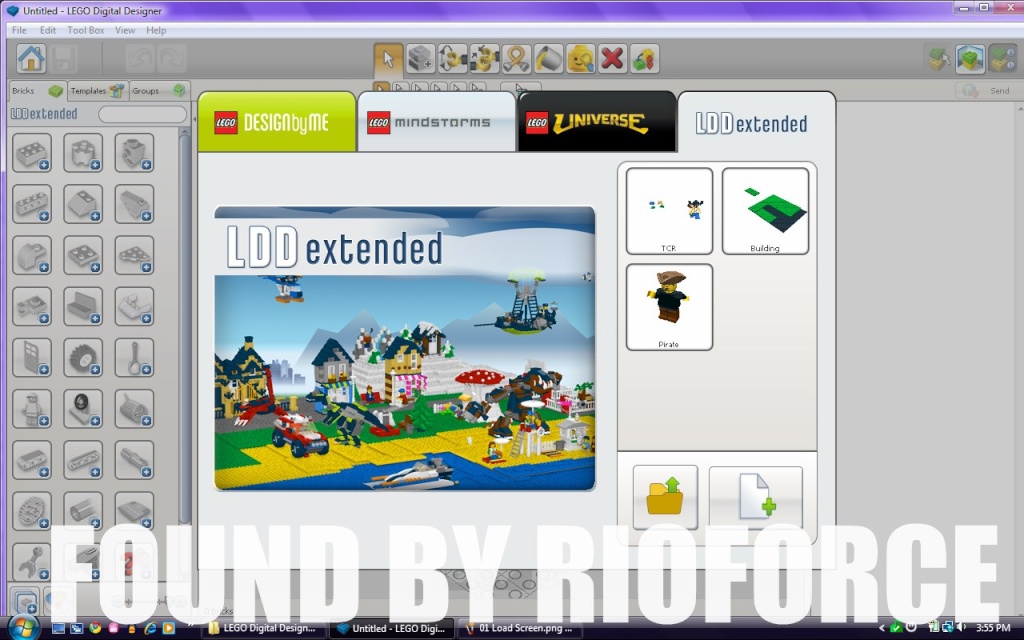
2.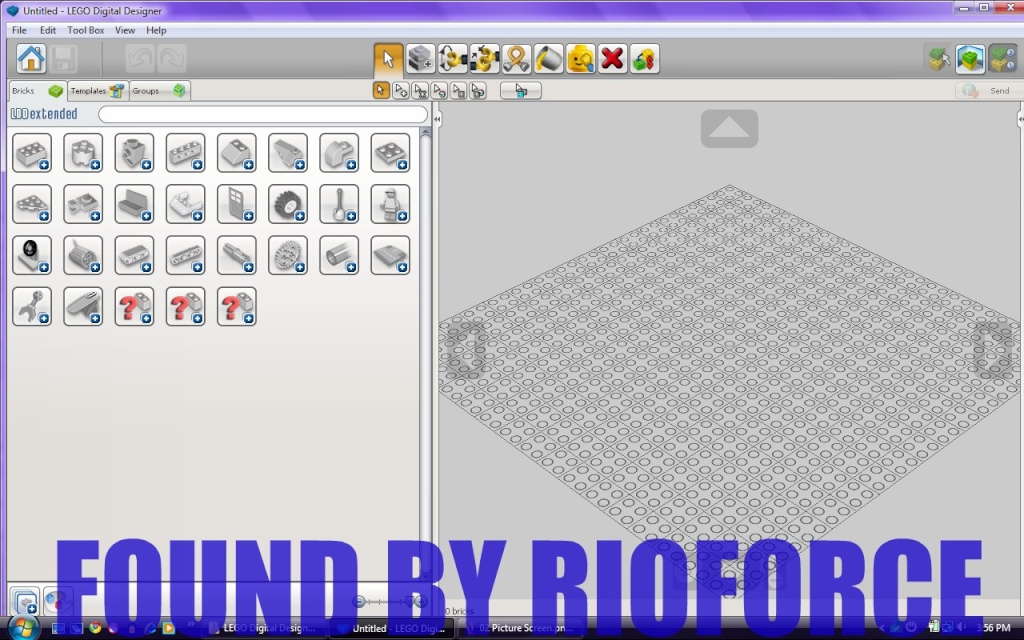
3.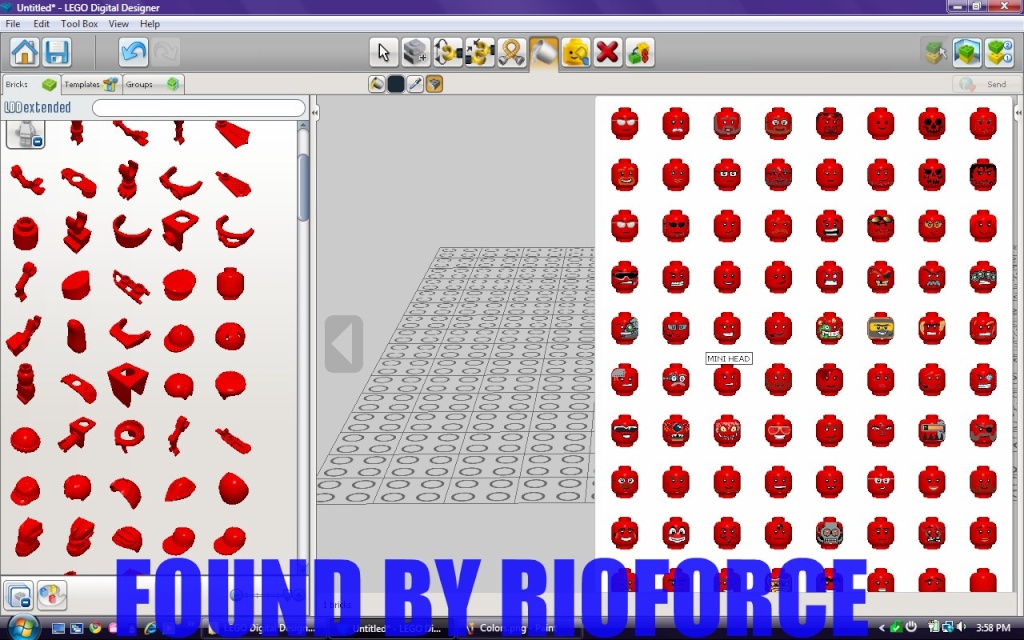
4.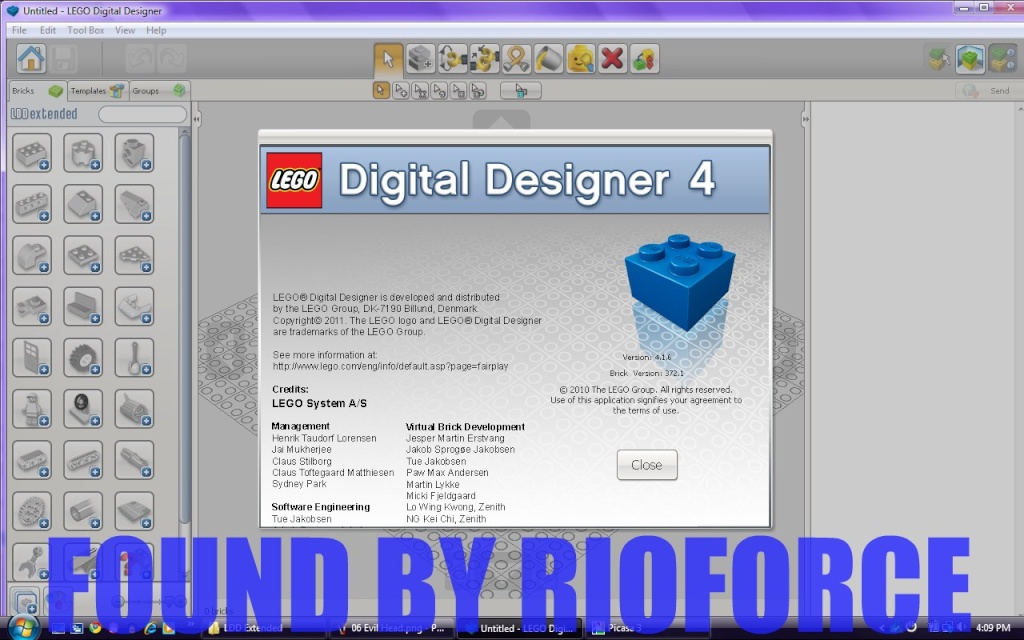
See! That is cool! You need to download LDD 4.1.6!
 I went file diving, and I found a picture that said LEGO DIGITAL DESIGNER EXTENDED. Then, I opened this file at this directory: C:\Program Files\LEGO Company\LEGO Digital Designer\prefrences.ini. In that .ini file, I added this line: ThemeAccess=LDDExtended There is a new secret mode in LDD 4.1.6! Here are some pictures of it:
I went file diving, and I found a picture that said LEGO DIGITAL DESIGNER EXTENDED. Then, I opened this file at this directory: C:\Program Files\LEGO Company\LEGO Digital Designer\prefrences.ini. In that .ini file, I added this line: ThemeAccess=LDDExtended There is a new secret mode in LDD 4.1.6! Here are some pictures of it:1.
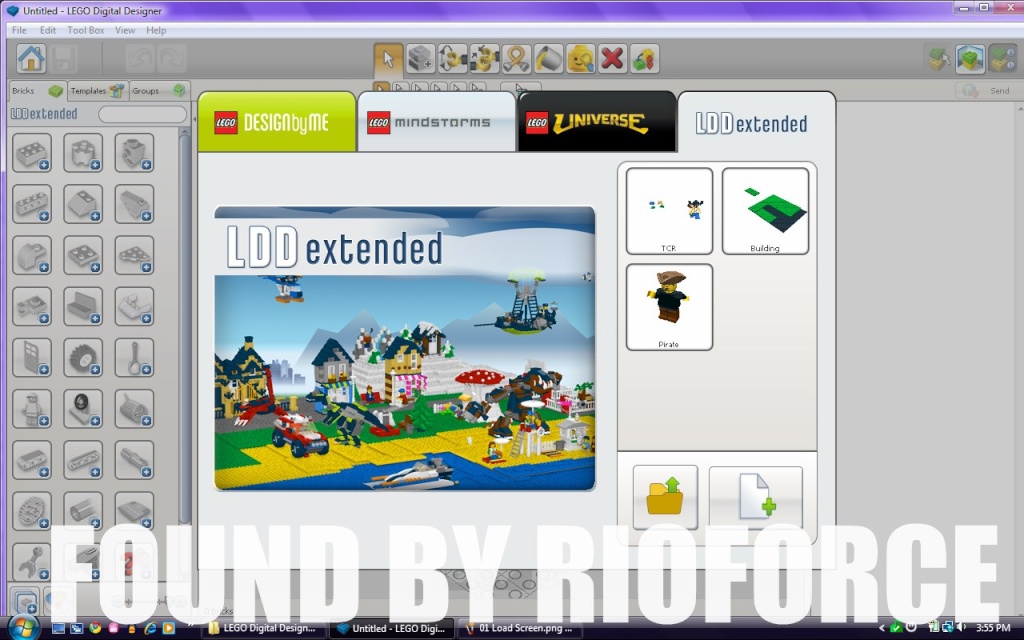
2.
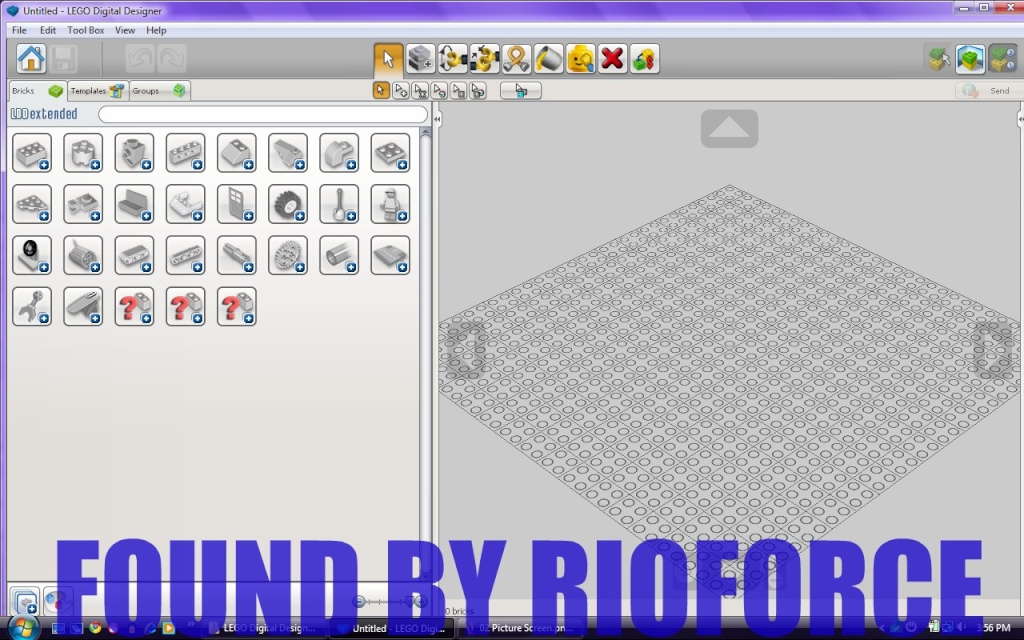
3.
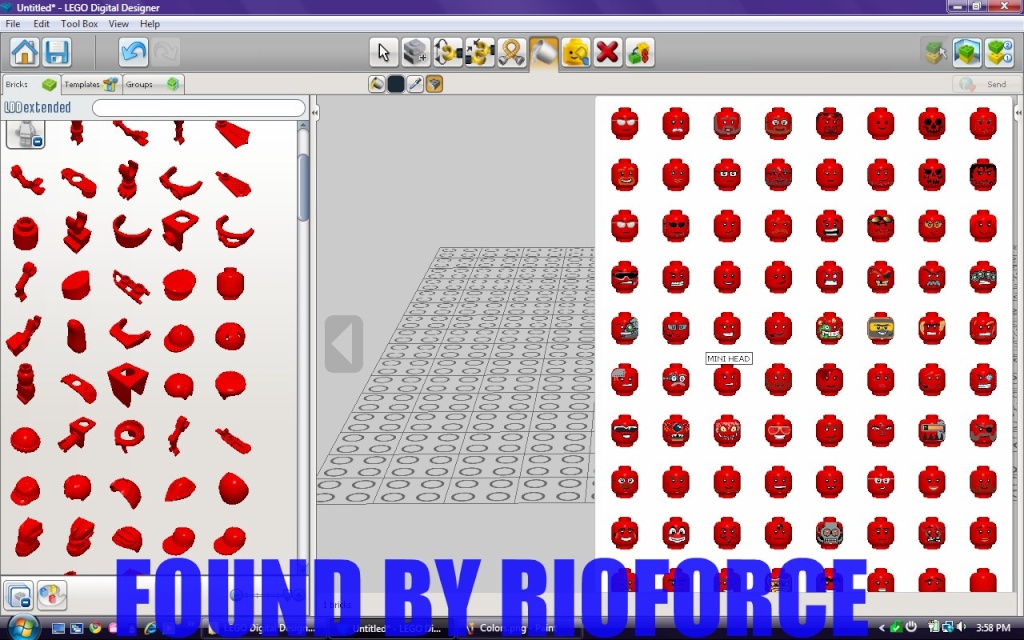
4.
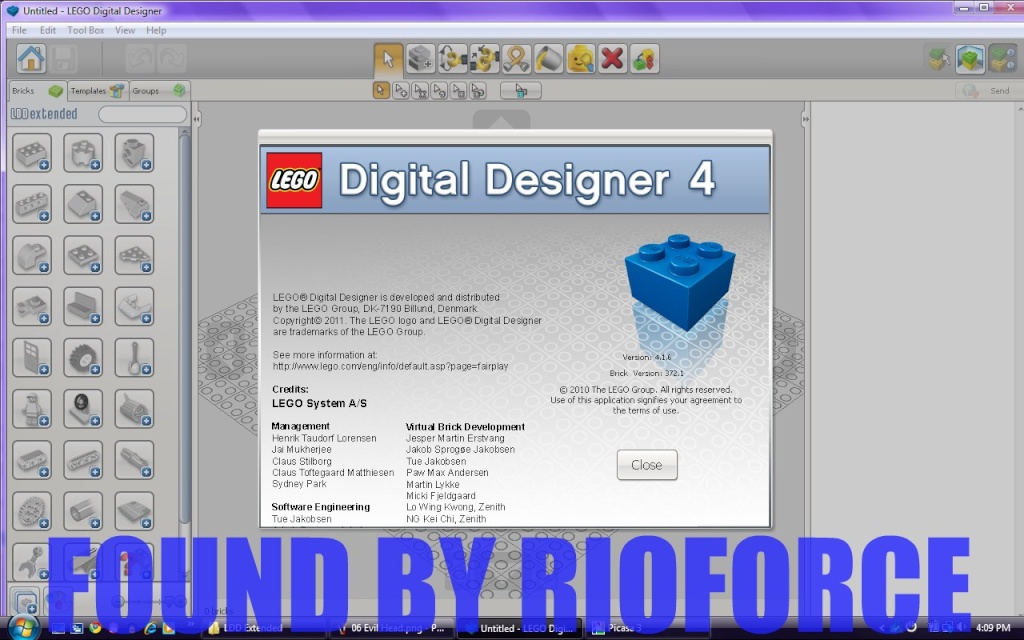
See! That is cool! You need to download LDD 4.1.6!
Last edited by rioforce on Thu 07 Apr 2011, 5:55 pm; edited 2 times in total

rioforce- Founder

- Posts : 2800
Join date : 2011-03-26



 Re: FOUND! LDD Extended!
Re: FOUND! LDD Extended!
NICE FIND! Downloading it now! Looks really cool!
CapnSkye- Founder

- Posts : 860
Join date : 2010-11-14


 Re: FOUND! LDD Extended!
Re: FOUND! LDD Extended!
What?!?!?! That is awesome! Great find!

Cabey9- Founder

- Posts : 1445
Join date : 2010-08-11


 Re: FOUND! LDD Extended!
Re: FOUND! LDD Extended!
Cool find! Thanks for finding this, rioforce!
I wonder what new features is in this new hidden theme?
I wonder what new features is in this new hidden theme?

le717- Forum Mythran

- Posts : 699
Join date : 2011-03-11


 Re: FOUND! LDD Extended!
Re: FOUND! LDD Extended!
Nice find! We will be using this for the Nexus Project for sure! 


legowiz102- Venture Explorer

- Posts : 96
Join date : 2010-07-08

 Re: FOUND! LDD Extended!
Re: FOUND! LDD Extended!
Ah! I just found that it has the minifigures ( Robot hat, Clown hair etc.) pieces. They were in the first LU Mode and then got removed. Nice!
EDIT: Anubis Head... W00T!
EDIT: Anubis Head... W00T!
CapnSkye- Founder

- Posts : 860
Join date : 2010-11-14


 Re: FOUND! LDD Extended!
Re: FOUND! LDD Extended!
For some reason it doesn't work for me, can somebody post here what the preferences.ini contains.
I only have one line in it which is ThemeAccess=LDDextended
I only have one line in it which is ThemeAccess=LDDextended

Sim533- Sentinel Squire

- Posts : 446
Join date : 2010-04-10


 Re: FOUND! LDD Extended!
Re: FOUND! LDD Extended!
Well, first go to the top of a folder and click Organize -> Folder and Search Options -> View -> Check "Show Hidden Folders, Files and Drives"
Now you are going to go to: C:\Users\USERNAME\AppData\Roaming\LEGO Company\LEGO Digital Designer
In that folder is preferences.ini Add ThemeAccess=LDD Extended somewhere in there.
Now you are going to go to: C:\Users\USERNAME\AppData\Roaming\LEGO Company\LEGO Digital Designer
In that folder is preferences.ini Add ThemeAccess=LDD Extended somewhere in there.
CapnSkye- Founder

- Posts : 860
Join date : 2010-11-14


 Re: FOUND! LDD Extended!
Re: FOUND! LDD Extended!
@Everyone! If you want to use LDD Extended mode, you have to run LDD first! That means, right after you install it, run the program. When it is fully loaded, close LDD and go to the Program Files and add the line of code to THAT preferences.ini file to start LDD Extended mode. Load LDD back up, and you should be able to ue LDD Extended mode!
@sim533 Do what I said above and LDD Extended mode should work for you. But the preferences.ini file contains one line to begin with: "language=en" Then you add the line to start LDD Extended after the steps above.
@sim533 Do what I said above and LDD Extended mode should work for you. But the preferences.ini file contains one line to begin with: "language=en" Then you add the line to start LDD Extended after the steps above.
Last edited by le717 on Thu 07 Apr 2011, 5:41 pm; edited 1 time in total

le717- Forum Mythran

- Posts : 699
Join date : 2011-03-11


 Re: FOUND! LDD Extended!
Re: FOUND! LDD Extended!
Yay! Now LDD 4.0 works for me! Woo hoo!!rioforce wrote:Today, I was going to build in Lego Digital Designer, when it wanted to update. I updated it, and found out that it had Lego Universe mode in it. But this LU mode wasn't secret. Lego has made LU mode PUBLIC!I went file diving, and I found a picture that said LEGO DIGITAL DESIGNER EXTENDED. Then, I entered this line into a file (prefrences.ini): ThemeAccess=LDDExtended. There is a new secret mode in LDD 4.1.6! Here are some pictures of it:
1.
2.
3.
4.
See! That is cool! You need to download LDD 4.1.6!

PAH- Sentinel Squire

- Posts : 291
Join date : 2011-02-22

 Re: FOUND! LDD Extended!
Re: FOUND! LDD Extended!
Are there any big advantages to LU mode?

maestro35- Sentinel Graduate

- Posts : 138
Join date : 2011-02-16


 Re: FOUND! LDD Extended!
Re: FOUND! LDD Extended!
It doesn't work, what ever I try.le717 wrote:@sim533 Do what I said above and LDD Extended mode should work for you. But the preferences.ini file contains one line to begin with: "language=en" Then you add the line to start LDD Extended after the steps above.

Sim533- Sentinel Squire

- Posts : 446
Join date : 2010-04-10


 Re: FOUND! LDD Extended!
Re: FOUND! LDD Extended!
Sim533 wrote:It doesn't work, what ever I try.le717 wrote:@sim533 Do what I said above and LDD Extended mode should work for you. But the preferences.ini file contains one line to begin with: "language=en" Then you add the line to start LDD Extended after the steps above.
Are you sure you entered everything correctly? Remember there are two preferences files. one in Program Files and the other in App Data. Make sure you went to the one in App Data.
CapnSkye- Founder

- Posts : 860
Join date : 2010-11-14


 Re: FOUND! LDD Extended!
Re: FOUND! LDD Extended!
FM_CapnSkye wrote:Sim533 wrote:It doesn't work, what ever I try.le717 wrote:@sim533 Do what I said above and LDD Extended mode should work for you. But the preferences.ini file contains one line to begin with: "language=en" Then you add the line to start LDD Extended after the steps above.
Are you sure you entered everything correctly? Remember there are two preferences files. one in Program Files and the other in App Data. Make sure you went to the one in App Data.
Woah! Woah! Woah! Hold on a minute there, CapnSkye! You have got that wrong! You DO NOT got to App data! You go to the Program Files! The app data file just tells it how to draw the interface! You add the line to the file in the Program Files!
@sim533 Go to this directory:
C:\Program Files\LEGO Company\LEGO Digital Designer
Add that line to THAT .ini file and start LDD. It should work this time. Plus, delete anything that you added to .ini files in App data. Added anything to that may mess up LDD!

le717- Forum Mythran

- Posts : 699
Join date : 2011-03-11


 Re: FOUND! LDD Extended!
Re: FOUND! LDD Extended!
Guys, I just got it working! I modified the file in the app data and then it worked! Many thanks!le717 wrote:FM_CapnSkye wrote:Sim533 wrote:It doesn't work, what ever I try.le717 wrote:@sim533 Do what I said above and LDD Extended mode should work for you. But the preferences.ini file contains one line to begin with: "language=en" Then you add the line to start LDD Extended after the steps above.
Are you sure you entered everything correctly? Remember there are two preferences files. one in Program Files and the other in App Data. Make sure you went to the one in App Data.
Woah! Woah! Woah! Hold on a minute there, CapnSkye! You have got that wrong! You DO NOT got to App data! You go to the Program Files! The app data file just tells it how to draw the interface! You add the line to the file in the Program Files!
@sim533 Go to this directory:
C:\Program Files\LEGO Company\LEGO Digital Designer
Add that line to THAT .ini file and start LDD. It should work this time. Plus, delete anything that you added to .ini files in App data. Added anything to that may mess up LDD!

Sim533- Sentinel Squire

- Posts : 446
Join date : 2010-04-10


 Re: FOUND! LDD Extended!
Re: FOUND! LDD Extended!
Cool, works great for me!
And for the App Data or Program File, I think both actually works. It does the same thing at the end.
And for the App Data or Program File, I think both actually works. It does the same thing at the end.

Hobino- Founder

- Posts : 819
Join date : 2010-04-29


 Re: FOUND! LDD Extended!
Re: FOUND! LDD Extended!
no matter what i do... it wont change. i added the line in app data, then when that didnt work i added it to the file location, still nothing different.

ZapDragonMeteor- Sentinel Squire

- Posts : 400
Join date : 2011-04-20


 Similar topics
Similar topics» I FOUND A PIC OF ME IN LU!!!!
» Found Mr.Gold yet?
» FOUND! LU Mode in LDD 2.0!
» Some Old Pictures I Found...
» 15 Chima Codes to be found! :)
» Found Mr.Gold yet?
» FOUND! LU Mode in LDD 2.0!
» Some Old Pictures I Found...
» 15 Chima Codes to be found! :)
Page 1 of 1
Permissions in this forum:
You cannot reply to topics in this forum







